Warning: Never share your X (formerly Twitter) API keys or access tokens with anyone — including Aimkt developers.
These keys are for your personal use only and must be kept secure in your private environment.
Full control of your API access at all times.
NOTE: Please be advised that Instagram and Facebook can use the same app (no need to create two separate apps)
Step 1
Select a business portfolio, then create a new app in Facebook developers.
Please be advised that for public applications, you will need to verify your business.
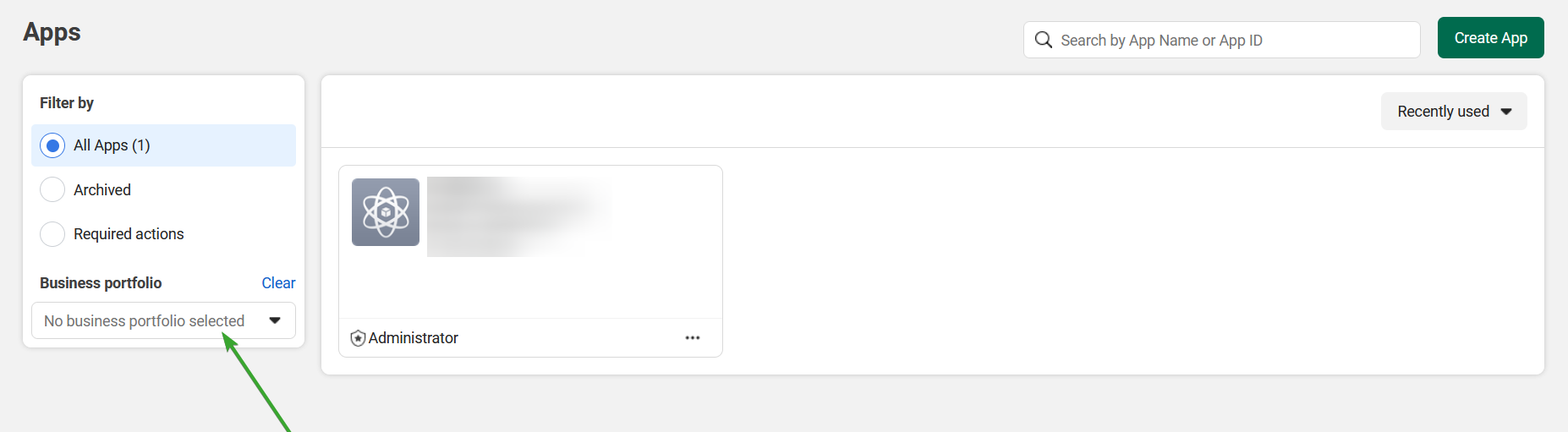
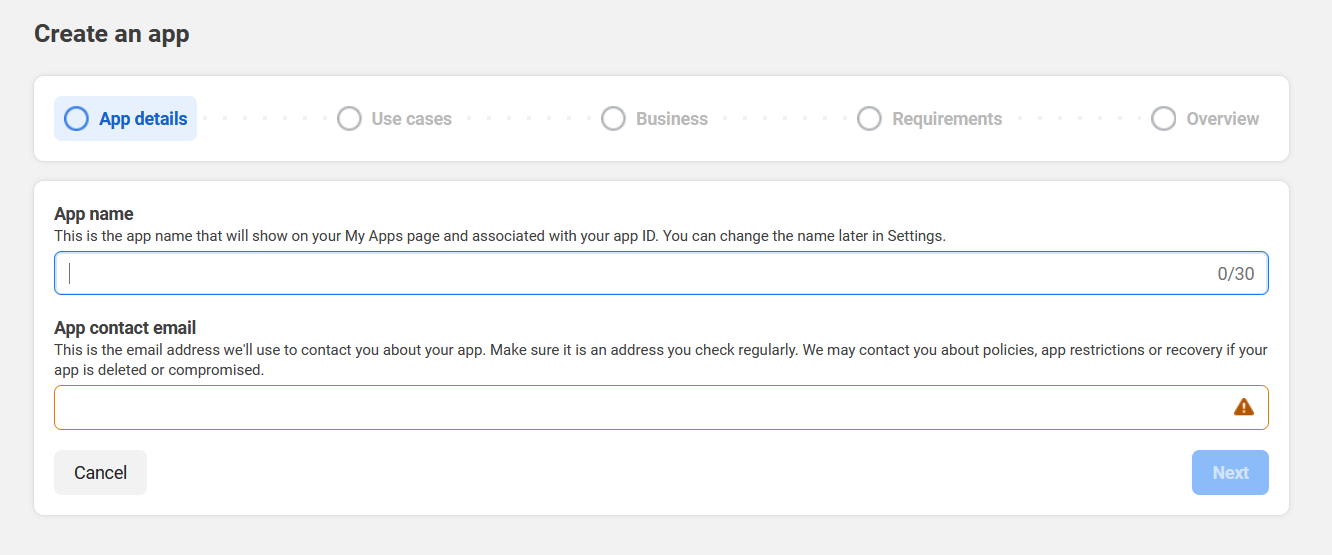
Step 2
Select “Other” and click next
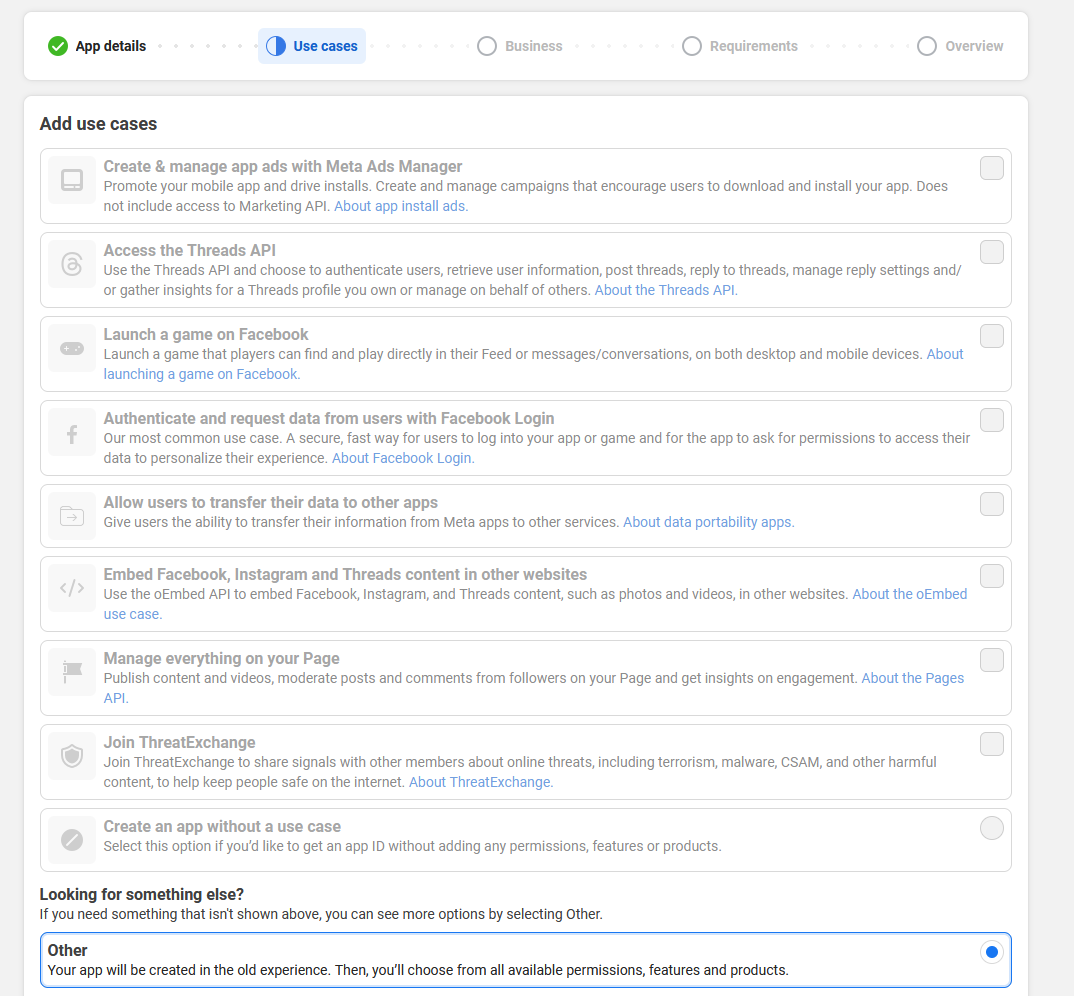
Step 3
Then select business
Step 4
Add all your details and click Create App
Step 5
Set up login for business
Step 6
Set up “Valid OAuth Redirect URIs” back to the application
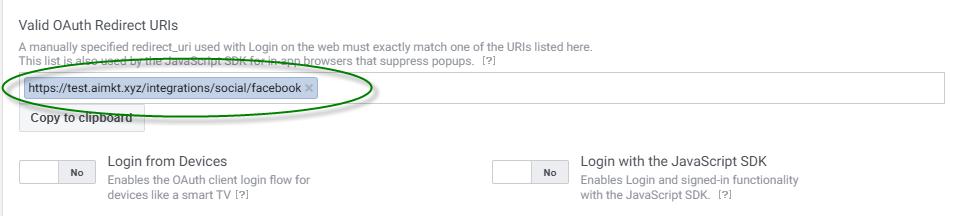
The OAuth2 Redirect URI is the location where the provider will redirect to after trying to login. This needs to set to your Aimkt aimkt.xyz + /integrations/social/ + facebook.
- eg: If you are running on a container, and your Aimkt URL is:
https://aimkt.xyz, then your OAuth2 Redirect URI ishttps://aimkt.xyz/integrations/social/facebook - eg: If you are running on localhost, and your Aimkt URL is
http://localhost:4200, then your OAuth2 Redirect URI ishttp://localhost:4200/integrations/social/facebook - eg: If you are running on localhost, and the provider doesn't accept http uris, and your Aimkt URL is
http://localhost:4200, then your OAuth2 Redirect URI ishttps://redirectmeto.com/http://localhost:4200/integrations/social/facebook
You only need to set one OAuth2 Redirect URI when you are setting up your Aimkt app.
Step 7
Go to advanced permission and request access for the following scopes:
pages_show_list
business_management
pages_manage_posts
pages_manage_engagement
pages_read_engagement
read_insights
Note: If your Aimkt install is for personal use only these advanced permissions are not required for Aimkt to function.
Step 8
Change the App Mode from ‘Development’ to ‘Live’. If you do not do this then posts made via the API will display for yourself but will not be visible for other users.
Step 9
Go to setting https://aimkt.xyz/settings => Click tab “Social API Keys” => Click button ”+ Add New”
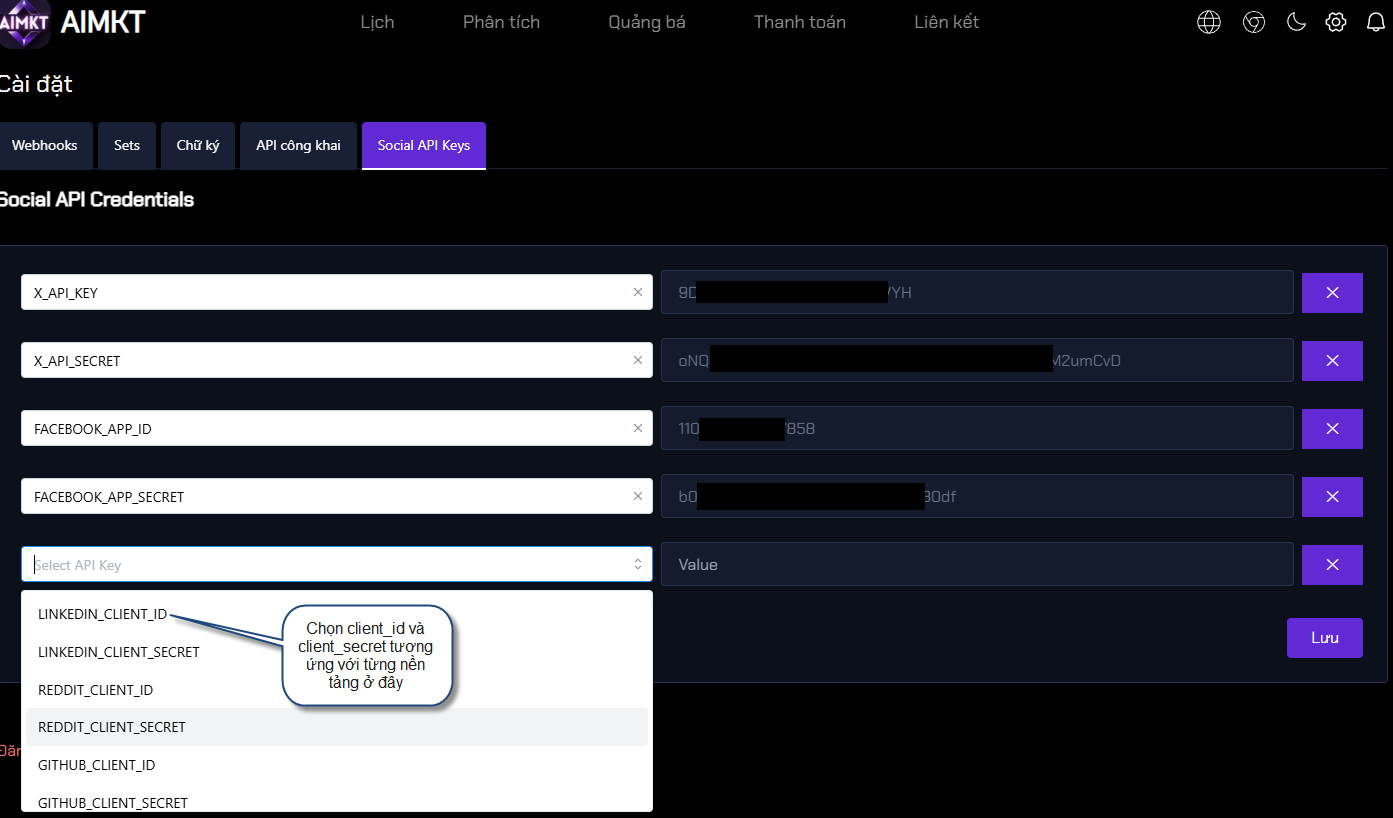
FACEBOOK_APP_ID="app id"
FACEBOOK_APP_SECRET="app secret"Facebook should now be working!